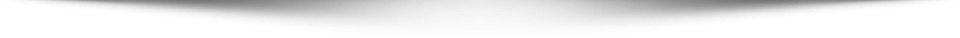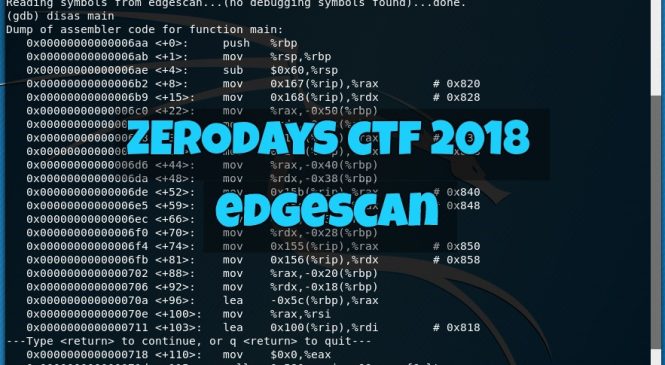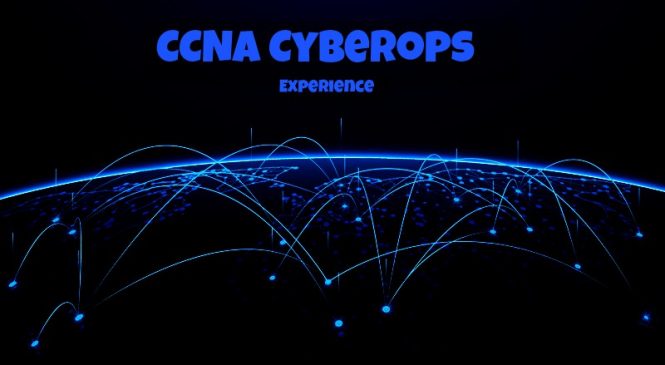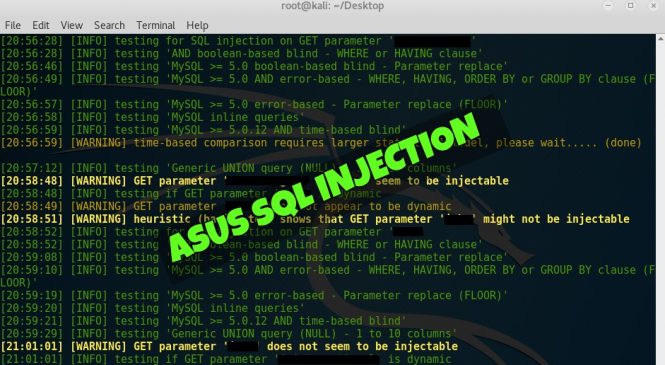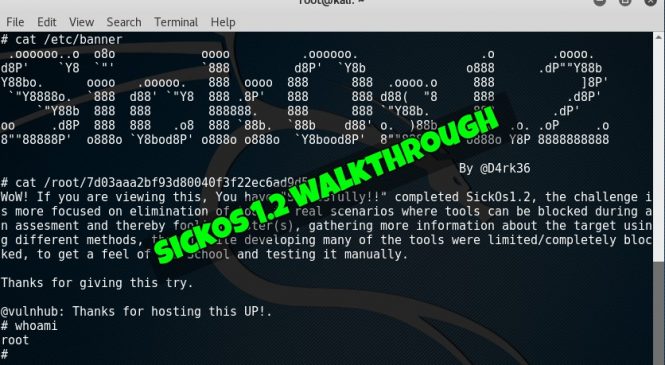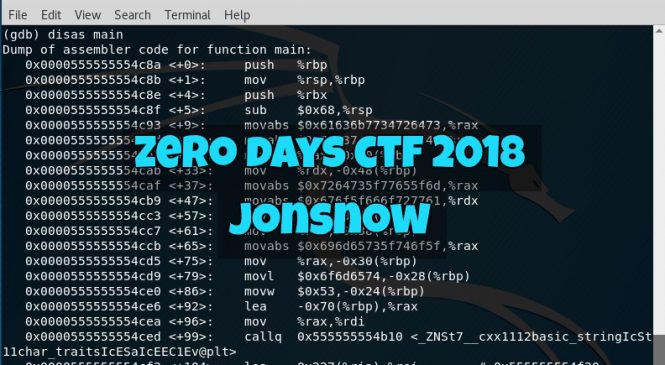
ZeroDays CTF 2018 – “JonSnow” Challenge
The "JonSnow" challenge under the “Reverse Engineering” category of the ZeroDays Capture the Flag 2018 event was pretty interesting as it took me some time to realize what was obvious. So to start with, the challenge description went as follows:
You know the flag?
Tell me what you know Jon Snow?
The first thing to see was what the file was by using the command "file":
When I saw that this was a 64-bit ELF, I knew that I won't be able to play around because I was using a 32-bit Kali during the event! Talk about not being prepared. So, here I am, not being able to sleep soundly just like my OSCP days because an unsolved challenge gave me nightmares. The only thing that I was able to do apart from the "file" command was using "strings" but it honestly did not make sense: